Understanding Business Process Automation Like a First Grader
Data analysis and process automation are two essential pillars that can significantly impact business optimization.
Process automation, also known as business process automation (BPA), is just like a handy helper in our digital world. It is a strategy that businesses use to reduce the time spent on repetitive tasks, much like having a robot do your chores. Now, this doesn't mean we're living in a sci-fi movie with robots zooming around. It's more about computer systems or software acting as the 'robots' doing routine jobs more efficiently.
Have you ever wished you had a magic wand that could complete your work in a snap? That's what process automation can feel like for a business. Just like a magic trick, it can turn time-consuming tasks into easy ones. But how does this work? To make it easier to understand, let's break down how it can help businesses become more efficient.
What is Process Automation?
Think about the tasks you do every day. Now, imagine if a robot could do those tasks for you. That's basically what process automation is. Process automation is a way to use technology to do repetitive tasks that people usually do. For example, it might be sending out the same email to many people, checking for enough goods in a store, or making sure bills are paid on time.
Examples of Process Automation
Process automation is like teaching a computer how to do your job. To get a computer to do a task, you must first tell it exactly what to do. This is called programming. Once a task is programmed, the computer can do it repeatedly without getting tired or making mistakes.
Let's explore some process automation examples and how they are used in real life.
Email Automation
You know those emails you get that say "Thank you for signing up" when you join a new website? Those are not usually sent by a person sitting at their computer; instead, they're sent out by an automated process. This is an example of email automation. A system is set up to send emails based on specific actions, like signing up, buying a product, or when your favorite band releases a new song.
Social Media Scheduling
Do you ever wonder how businesses seem to post on social media at all hours? They are likely using social media scheduling tools. These tools allow you to plan your social media posts ahead of time and set them to post automatically. This way, even if you're sleeping or busy doing other tasks, your social media accounts stay active and engaging.
Online Shopping
When you buy something online, several automated processes happen. The website automatically checks if the item is in stock, calculates the shipping costs based on your address, and even sends you a receipt by email. All these tasks are examples of process automation in online shopping.
Online Banking
Think about when you use online banking to pay a bill. Once you set it up, the payments can go out automatically every month. You don't have to remember due dates or physically go to the bank. The bank's system takes care of it all, thanks to process automation.

Why Businesses use Process Automation
Process automation is like having an extra set of hands that never tire. Here are some ways it can help a business:
1. Saves Time
This is a big one. By having a system handle routine tasks, employees can focus on more important and complex work. The time saved can be used for tasks that require human thought and creativity.
2. Reduces Mistakes
People can make mistakes, especially when they're tired or distracted. But computers are very good at doing the same thing over and over without messing up. So, process automation can lead to fewer mistakes.
3. Saves Money
Time is money, as they say. By saving time and reducing mistakes, process automation can help a business save money.
4. Frees Up Staff
If a computer is doing repetitive tasks, then the staff can focus on other important tasks that require human thinking, like coming up with new ideas or solving complex problems.
5. Makes Customers Happier
With process automation, businesses can respond to customers faster and more efficiently. Whether sending out order confirmations or scheduling social media posts, automation can help businesses stay connected with their customers around the clock.
In a nutshell, process automation can make a business run more smoothly. It's a super tool to help a business save time, money, and effort. So, if you run a business and feel like there are not enough hours in the day, it might be time to consider process automation. Who knows, it might just be the magic wand you've been looking for!
Benefits of Process Automation
Improved Efficiency
Automating repetitive tasks allows employees to focus on more strategic and value-added activities, increasing overall productivity.
Consistency and Accuracy
Manual tasks are prone to errors, especially as employees become fatigued or overloaded. Automation ensures consistency and accuracy in executing tasks, leading to higher-quality outcomes.
Faster Turnaround Time
Automated processes can be completed at a much faster pace than manual ones, reducing lead times and improving customer satisfaction.
Resource Optimization
By automating processes, businesses can optimize resource allocation, leading to cost savings and better utilization of human capital.
The Synergy of Data Analysis and Process Automation
The true power of business optimization lies in the synergy between data analysis and process automation. Data analysis provides valuable insights that can drive the identification and prioritization of processes for automation. Conversely, process automation generates large amounts of data that can be analyzed to improve efficiency and effectiveness further.
Data-Driven Automation
Data analysis helps identify processes that are most suitable for automation. By analyzing performance metrics and identifying bottlenecks, businesses can strategically automate processes to have the greatest impact on their bottom line.
Continuous Improvement
Combining data analysis with process automation enables continuous improvement. As automated processes generate data, businesses can analyze the results and fine-tune their operations for ongoing optimization.
Predictive Analytics
By analyzing historical data, businesses can use predictive analytics to forecast future trends and behaviors, facilitating proactive decision-making and responsive automation.
Data analysis and process automation are indispensable tools for optimizing business in today's competitive landscape. By harnessing the power of data, organizations can make informed decisions, identify opportunities, and mitigate risks. Process automation streamlines efficiency, reduces errors, and allows employees to focus on value-added tasks. Together, data analysis and process automation create a synergy that fuels continuous improvement and helps businesses stay ahead of the curve.
How do you implement Process Automation?
Here's how you might automate a process, broken down into simple terms
Step 1 - Identify the Process
You start by picking a process you want to automate. It should be something that's repetitive and time-consuming. For example, entering customer data into a database could be a process you choose.
Step 2 - Understand the Process
Next, you need to know exactly how the process works. This involves detailing each step and decision point within the process. If you're automating data entry, you will identify how data is currently collected, entered, and stored.
Step 3 - Choose an Automation Tool
Now, it's time to find a tool or software to do the job. There are many automation tools out there, like robotic process automation (RPA) software, workflow automation tools, or even custom-built software. The best tool will depend on the specific needs of your business.
Step 4 - Set Up the Automation
Once you have a tool, you'll need to configure it to perform the process you identified. This could mean programming the software or setting rules within the tool. For example, you might program an RPA bot to enter customer data into specific fields in your database.
Step 5 - Test the Automation
Before you fully switch over to the automated process, you should test it. Run a few scenarios through the automated process to make sure it works as expected. This step is all about making sure the software is ready and can do the job correctly.
Step 6 - Implement the Automation
Once you're sure everything is working properly, you can start using the automated process. Monitor the process closely, in the beginning to ensure everything goes smoothly.
Step 7 - Monitor and Improve
After implementing the automation, you should keep an eye on it. If you see opportunities for improvements or run into any problems, you can tweak the automation to make it better.
Remember, Process Automation should make things easier and more efficient. If it's causing more problems than solving, it might be time to revisit the process or choose a different tool.
The body content of your post goes here. To edit this text, click on it and delete this default text and start typing your own or paste your own from a different source.
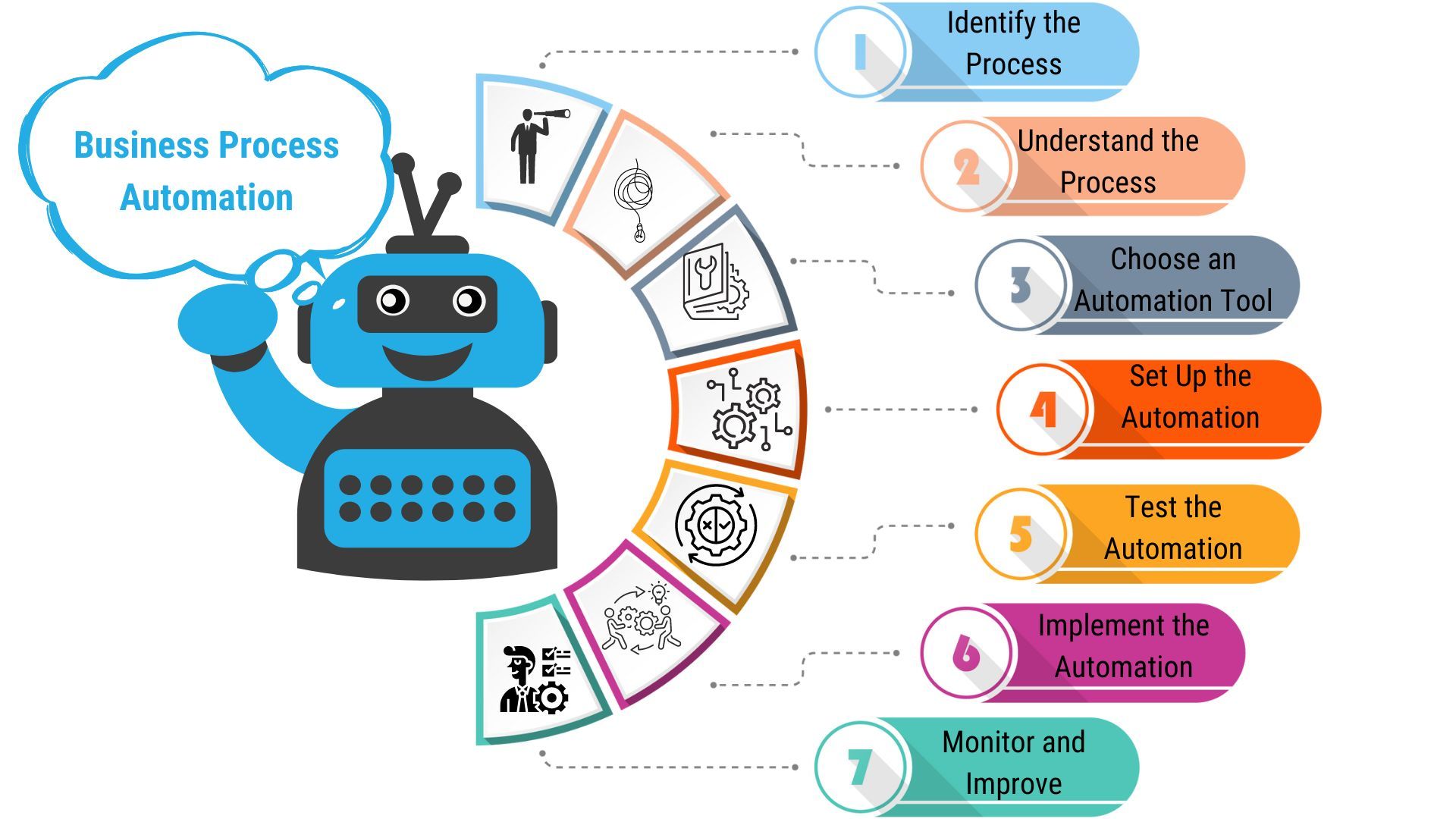
Key Takeaway
- Process automation can save businesses time, money, and effort by automating repetitive tasks.
- Data analysis can help businesses identify processes that are most suitable for automation and track the results of automation initiatives.
- Process automation and data analysis can be used together to create a synergy that fuels continuous improvement and helps businesses stay ahead of the curve.
If you've read this far, it's clear you're committed to optimizing your business and considering the power of process automation and data analysis. You understand the value they could bring to your organization, and you're ready to explore these options further.
At
Primetivity, we're a business consulting firm with extensive experience in process automation, data analysis, and the critical intersection of the two. We can help you identify the most appropriate processes for automation, select the right tools, and help you navigate the implementation process. More importantly, we will work with you to create a data-driven culture that fosters continuous improvement.
If you want to unlock efficiencies, drive innovation, and stay ahead of the curve in this competitive business landscape, contact us at Primetivity.com. We'd be delighted to guide you on your journey toward business process automation and data analytics. Let's transform your business together, improving productivity, saving costs, and enhancing customer satisfaction.
Get in touch with us today to
book a free consultation and discover how we can help you take your business to the next level.The potential rewards outweigh the risks.
Primetivity - Your partner in
business optimization. Let's create a future where your business thrives.
FAQs
What is Primetivity?
Primetivity is a business consulting firm that specializes in process automation and data analytics. We help businesses to identify and implement automation solutions that improve efficiency, reduce costs, and enhance customer satisfaction.
How can Primetivity help me?
Primetivity can help you to:
Identify the right processes to automate- Select the right automation tool
- Implement the automation correctly
- Monitor and maintain the automation
- Provide ongoing support
How can I contact Primetivity?
You can contact Primetivity by visiting our website at www.primetivity.com or by calling us at (912)-310-5001.
What is basic process automation?
BPA, or business process automation, can be a beneficial tool for businesses of all sizes. It can help to improve efficiency, reduce costs, streamline operations, and free up employees to focus on more strategic work.
Here are some examples of basic process automation:
- Automating the data entry process
- Automating the email processing process
- Automating the scheduling process
- Automating the customer service process
- Automating the accounting process
- Automating the inventory management process
- Automating the manufacturing process
- Automating the supply chain process
There are many ways to implement BPA. Some common methods include:
- Using software robots
- Using workflow automation software
- Using business rules engines
- Using artificial intelligence
The benefits of basic process automation include:
- Increased efficiency
- Reduced costs
- Improved accuracy
- Improved customer service
- Improved employee productivity
- Improved decision-making
- Improved compliance
The challenges of basic process automation include:
- The need to identify and document the processes to be automated
- The need to select the appropriate automation tools
- The need to train employees on the use of the automation tools
- The need to manage the automation process
- The need to deal with changes in the business process
What are the types of process automation?
There are many types of process automation, but some of the most common include:
- Rules-based automation: This type of automation uses a set of rules to trigger actions. For example, rule-based automation might be used to send an email when a customer purchases.
- Robotic process automation (RPA): This type of automation uses software robots to perform repetitive tasks. For example, an RPA robot might be used to extract data from a website or enter data into a spreadsheet.
- Artificial intelligence (AI) -powered automation: This type of automation uses AI to make decisions and take actions. For example, AI-powered automation might be used to recommend products to customers or detect fraud.
- Machine learning (ML) -powered automation: This type of automation uses ML to learn from data and improve its performance over time. For example, ML-powered automation might be used to personalize customer experiences or optimize supply chains.
Process automation tools are software applications that help businesses automate repetitive tasks. They can be used to automate a wide range of tasks, including data entry, email management, and customer service. Process automation tools can help businesses save time and money and improve efficiency.
What are the Process Automation tools?
Some popular process automation tools include:
- Zapier
- IFTTT
- Automate.io
- Workato
- UiPath
- Automation Anywhere
- Blue Prism
These tools can be used to automate a wide range of tasks, including:
- Data entry
- Email management
- Customer service
- Social media management
- Marketing campaigns
- Financial reporting
- Human resources tasks
Process automation tools can help businesses save time and money and improve efficiency. They can also help businesses to improve customer service and to increase productivity.
Phone:
Email:
Business Hours:
- Mon - Fri
- -
- Saturday
- -
- Sunday
- Closed
